Search through collected sentences
For all highlighted sentences, you can perform full-text search and date retrieval. This will help you to effectively organize and manage the sentences.
Search through all folders
When searching through all folders, the titles and notes (the collected sentences) will be targeted.
 Enter a search string here
Enter a search string here
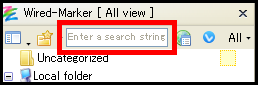
 The search result will be shown in the "Search" folder
The search result will be shown in the "Search" folder
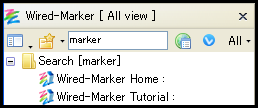
Search within a folder
To search within a folder, select "View" - "Folder filter..." from the context menu.
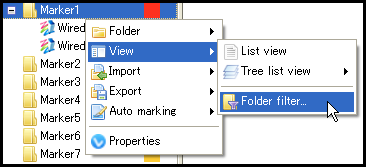
The object list view is available when the sidebar layout is set as "up and down" or "right and left". On the object list view, all markers existing in a folder will be shown as a list and you can search and sort the markers.
 Enter a search string
Enter a search string
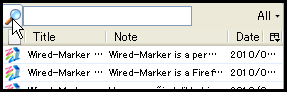
 You can sort by clicking the item
You can sort by clicking the item
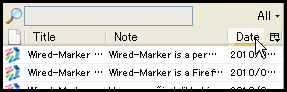
 You can change the displaying items
You can change the displaying items
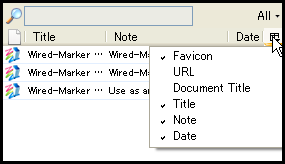
Search by date
When highlighting, all markers will be categorized automatically in a folder by each date.
The following explains how to refer to folders collected by each date.
1) Change the sidebar layout other than "together". (It is not available when the sidebar layout is set as "together".)
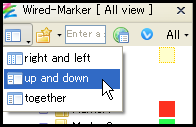
2) Click the "Date" tab on the sidebar.
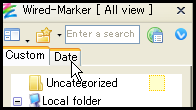
3) Folders for each date will be displayed. When selecting a folder, markers in the folder will be shown on the object list view.
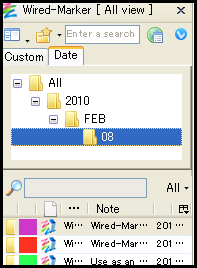
 The list of markers is available here
The list of markers is available here


