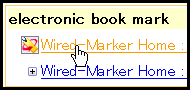Applied usages
You can use Wired-Marker in a different way by changing the settings.
Register highlighted words as marker title
The page title of the highlighted page will be registered as the title of marker, but you can also register the highlighted words as the title of marker. With this setting, the marker object on the sidebar will be easy-to-see when you highlight keywords or short characters.
 The highlighted words are registered as the title of the marker object
The highlighted words are registered as the title of the marker object
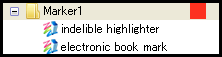
The following explains the setting.
1) Open the setting screen by selecting "Wired-Marker" - "Settings..." from Firefox menu.
2) Select the "Marker" tab in the "General" tab, and select "Selected Text" at the "Title" section in the "Initial input of marker".
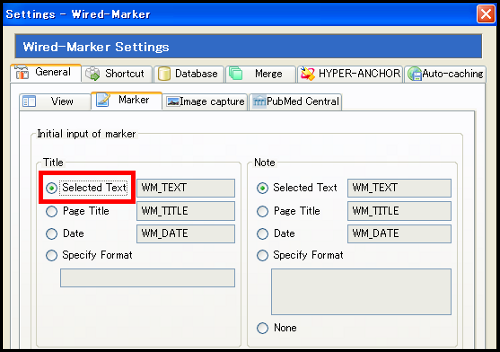
With the "Note" section of the setting screen, you can select the item registered as the note of the marker.
Create index of the keywords
When you highlight keywords on a page, you can display an index of the keywords later. With the index page, you will know which page the keyword exists, and it will be easy to refer.
The following explains how to highlight on keywords and display index.
1) By following the above "Register highlighted words as marker title", change the setting to have the highlighted words registered as the title of the marker.
£²”„ Choose keywords on the page, and highlight it.
3) Select "Auto marking" - "Subject Index" - "Display" - "Default" from the context menu of the folder.
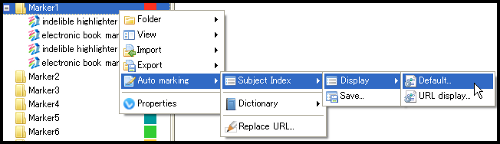
4) The index page of keywords will be displayed
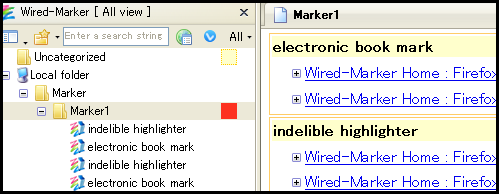
 You can go back to the highlighted place by clicking
You can go back to the highlighted place by clicking