Tutorial - Browsing Marker Information
Utilizing tree list view
Wired-Marker can make a list of marker information included in a specified folder. It is possible to display the list in variety of ways.
Display tree list view
1) Right-click a folder you would like to see marker information list, select "Tree list view"
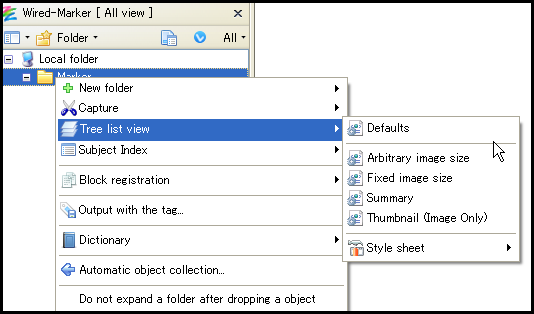
2) Choose the displaying format of the list.
3) Hierarchized marker information will be displayed as the chosen format.
Customizing tree list view
Users can add own style template for tree list view.
1) Prepare a file ready based on the description method of style sheet.
2) Right-click a folder in the sidebar and select "Tree list view" - "Style sheet" - "Add..." from the context menu.
3) Screen will open to choose the style definition file.
4) Choose the prepared file.
Description method of style sheet
Please refer to below document about the XML file format.
| Tags | Descriptions |
|---|---|
| LIST | A root element / window title. |
| FOLDER | A folder element. |
| FID_TITLE | A folder title element. |
| ID | A unique identifier element that identify the folder or object. |
| CHILDID | Identifiers of child element(s). In case of having multiple elements, separated by commas. |
| OBJECT | An object element. |
| OID_TITLE | A title property element of an object. |
| OID_NOTE | A note property element of an object. |
| OID_TXT | A content element of an object. |
| OID_IMG | An image element of an object. The format is "data:CONTENT TYPE;base64,base64 ENCODED BINARY DATA" Example) data:image/png;base54,iVBORw0KGgoAA... In the case of converting the binary data to HTML documents by using stylesheets, the image can be shown by transmitting this content to "src" attribute of <img> tag. (please refer to the stylesheet description below.) <xsl:attribute name="src"> <xsl:value-of select="OID_IMG"/> </xsl:attribute> |
| OID_STRUCTURE | A structural element of an object. The content is part of HTML that represents the table element. In the case of converting the HTML documents by using stylesheets, the imported table is shown by outputing the content. (please refer to the stylesheet description below.) <xsl:copy-of select="OID_STRUCTURE"/> |
| DOC_URL | A URL element of the document. |
| BGN_DOM | An element that represents the start position of an object in the document, described by extended XPath. |
| END_DOM | An element that represents the end position of an object in the document, described by extended XPath. |
| DBTYPE | An information element of the database which the object belong to. |
| OID | An identifier element of an object. |
The XML below is the sample of the actual content of an XML file.
<?xml version="1.0" encoding="utf-8"?>
<?xml-stylesheet type="text/xsl" href="20070314010401.xsl"?>
<!DOCTYPE LIST>
<LIST title="Marker1">
<FOLDER>
<FID_TITLE>Marker1</FID_TITLE>
<ID>20070314010401</ID>
<CHILDID>20070314023043,20070314023058</CHILDID>
<OBJECT>
<OID_TITLE>JNK</OID_TITLE>
<ID>20070314023043</ID>
<OID_NOTE>c-Jun NH2-terminal kinase</OID_NOTE>
<OID_TXT>JNK</OID_TXT>
<DOC_URL>http://cancerres.aacrjournals.org/cgi/content/abstract/62/11/3257</DOC_URL>
<BGN_DOM>//A[@name="top"]/following-sibling::P[2](46)(3)</BGN_DOM>
<END_DOM>//A[@name="top"]/following-sibling::P[2](49)(3)</END_DOM>
<DBTYPE>local</DBTYPE>
<OID>20070314023043</OID>
</OBJECT>
<OBJECT>
<OID_TITLE>JNK2AS</OID_TITLE>
<ID>20070314023058</ID>
<OID_NOTE>JNK2 antisense oligonucleotides</OID_NOTE>
<OID_TXT>JNK2AS</OID_TXT>
<DOC_URL>http://cancerres.aacrjournals.org/cgi/content/abstract/62/11/3257</DOC_URL>
<BGN_DOM>//A[@name="top"]/following-sibling::P[2](213)(3)</BGN_DOM>
<END_DOM>//A[@name="top"]/following-sibling::P[2](219)(3)</END_DOM>
<DBTYPE>local</DBTYPE>
<OID>20070314023058</OID>
</OBJECT>
</FOLDER>
</LIST>
Below is a description of how to edit the title or comment of an object on tree list view directly.
The attributes below need to be added to the HTML tag of title or comment which you wish to edit directly.
| Attribute | Description |
|---|---|
| edit | Informs that content of tag is editable. Always specify "true". |
| type | Informs that the content of tag is either "title" or "note". |
| oid | Information that identifies the onjects. |
| dbtype | Information that identifies which databases the object belongs to. |
Caution: encoding of stylesheet must be "UTF-8".
Create index for marker information[Subject Index]
In situations where markers for significant keywords increase, it will display the list for index as whole by titles (keywords) and easily show the marker position from the index.
Display of index
You can refer to each marker position from index by creating index for marker information that is included in the file.
1) Right-click the folder you want to make index, then from context menu, choose "Subject index" - "Display" - "Default..." (or "URL display...").
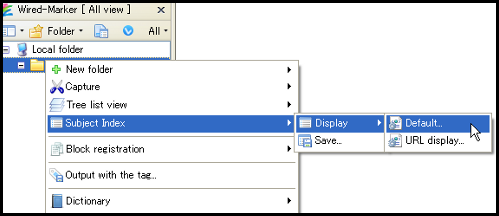
2) Index page will be displayed showing title of marker information as one item.
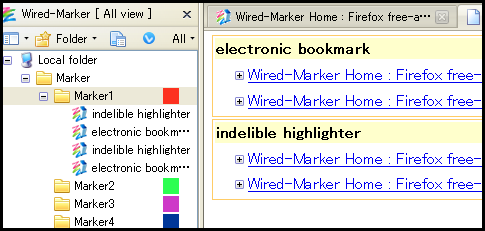
Saving index
Index for marker information in the file is able to read out as XML file.
1) Right-click in the folder you want to create index, from context menu "Subject index" - "Save...".
2) Specify the destination to save in the dialog where it shows.
3) Information collected for index will be read out by XML file.



